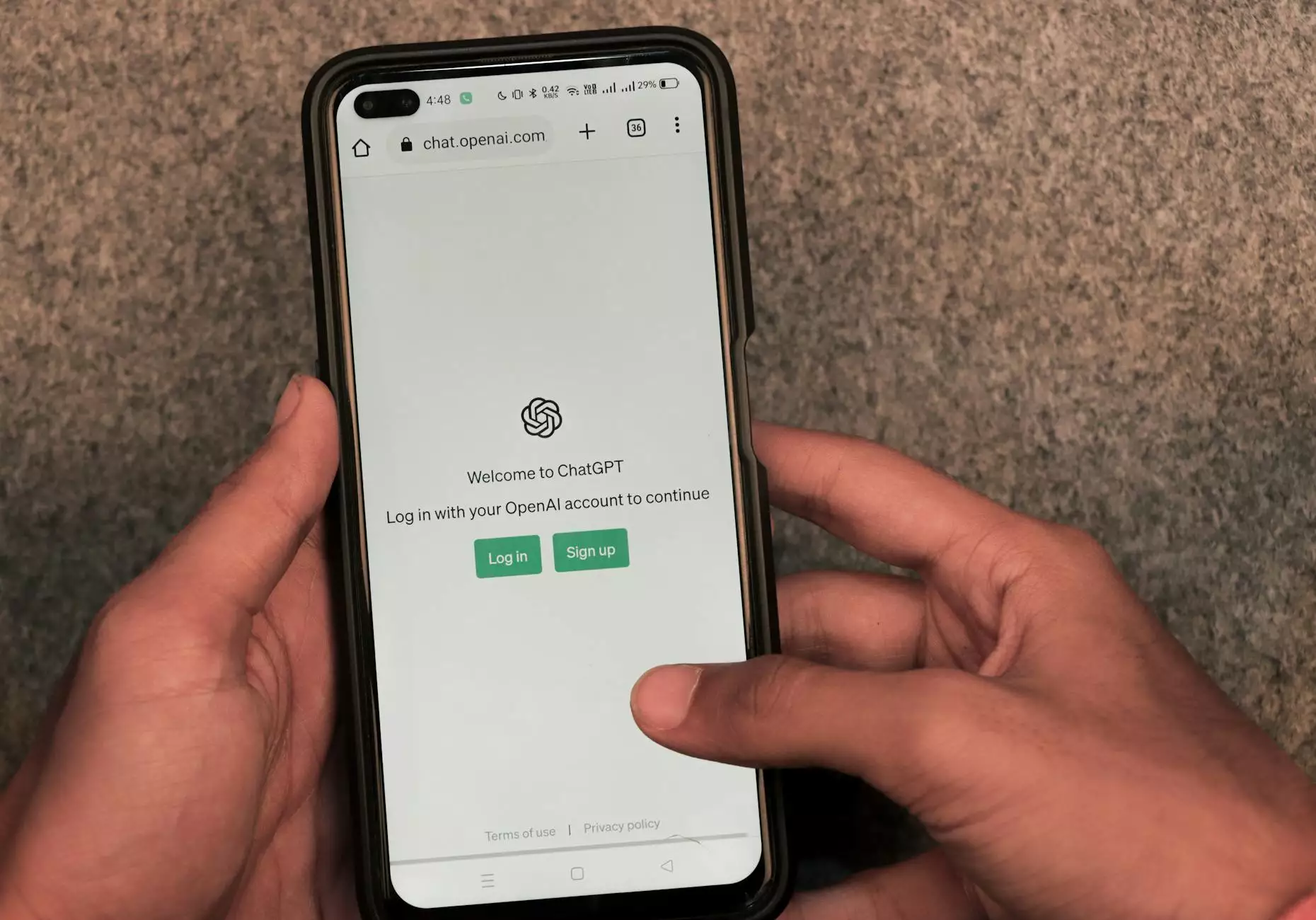Dust-Bunnies want to burn up your computer
Blog
Welcome to SPARQ's comprehensive guide on how to protect your expensive computer from the dangers of dust-bunnies. As a leading expert in the Vehicles - Automotive Industry, we understand the importance of maintaining and safeguarding your equipment.
The Hidden Threat of Dust-Bunnies
While dust-bunnies may seem harmless, they can pose serious risks to your computer's performance and longevity. These seemingly cute little creatures can accumulate in the nooks and crannies of your computer, leading to overheating and potential hardware failure. Ignoring this issue can be costly and time-consuming to rectify, so it's crucial to take proactive measures to keep your computer running smoothly.
Understanding the Risks
Dust-bunnies consist of various particles, including dust, hair, and moisture. When they infiltrate your computer, they can clog up fans, vents, and heat sinks, obstructing proper airflow and causing components to overheat. Over time, this excessive heat can lead to permanent damage, such as melted circuits or fried processors. Moreover, dust accumulation can also impact performance, leading to slower processing speeds and frequent crashes.
Prevention is Key
1. Regular Cleaning
The first line of defense against dust-bunnies is regular cleaning. Ensure you power off your computer and unplug it from the wall before cleaning any internal components. Gently open the case and inspect for any visible dust or debris. Use compressed air or a soft brush to dislodge and remove dust from fans, vents, and other components. Additionally, consider investing in anti-static cleaning tools to prevent damage to sensitive circuits.
2. Optimal Placement
Where you place your computer can significantly impact dust accumulation. Try to keep it elevated off the floor and away from dusty corners or areas prone to high traffic. Using a computer case with dust filters can also help mitigate the risk of dust-bunnies invading your system. Clean or replace the filters regularly to ensure proper airflow.
3. Environmental Control
Controlling the environment around your computer can make a big difference in keeping dust and debris at bay. Avoid smoking near your computer as this can deposit nicotine and other particles on the components. Keep pets away from your computer area to minimize hair and dander buildup. Investing in a humidifier or dehumidifier can help regulate moisture levels, reducing the likelihood of dust accumulation.
4. Regular Maintenance
Implement a regular maintenance schedule for your computer. This includes performing software updates, ensuring antivirus software is up to date, and running regular scans. By keeping your system optimized and free from malware, you reduce the risk of encountering performance issues that may be mistakenly attributed to dust-bunnies.
Summary
Dust-bunnies should not be underestimated when it comes to their potential to cause harm to your valuable computer. By implementing regular cleaning routines, optimal placement strategies, environmental control measures, and staying on top of regular maintenance, you can protect your equipment from the dangers they pose. Remember, prevention is key in ensuring your computer remains in peak condition, allowing you to work efficiently and effectively.
About SPARQ
SPARQ is a leading provider of comprehensive solutions in the Vehicles - Automotive Industry. We understand the unique needs and challenges faced by individuals and businesses in this sector, and we are committed to delivering high-quality expertise and support. Visit our online marketing blog for more insightful articles and tips to help optimize your computer and ensure its longevity in the face of potential threats like dust-bunnies.