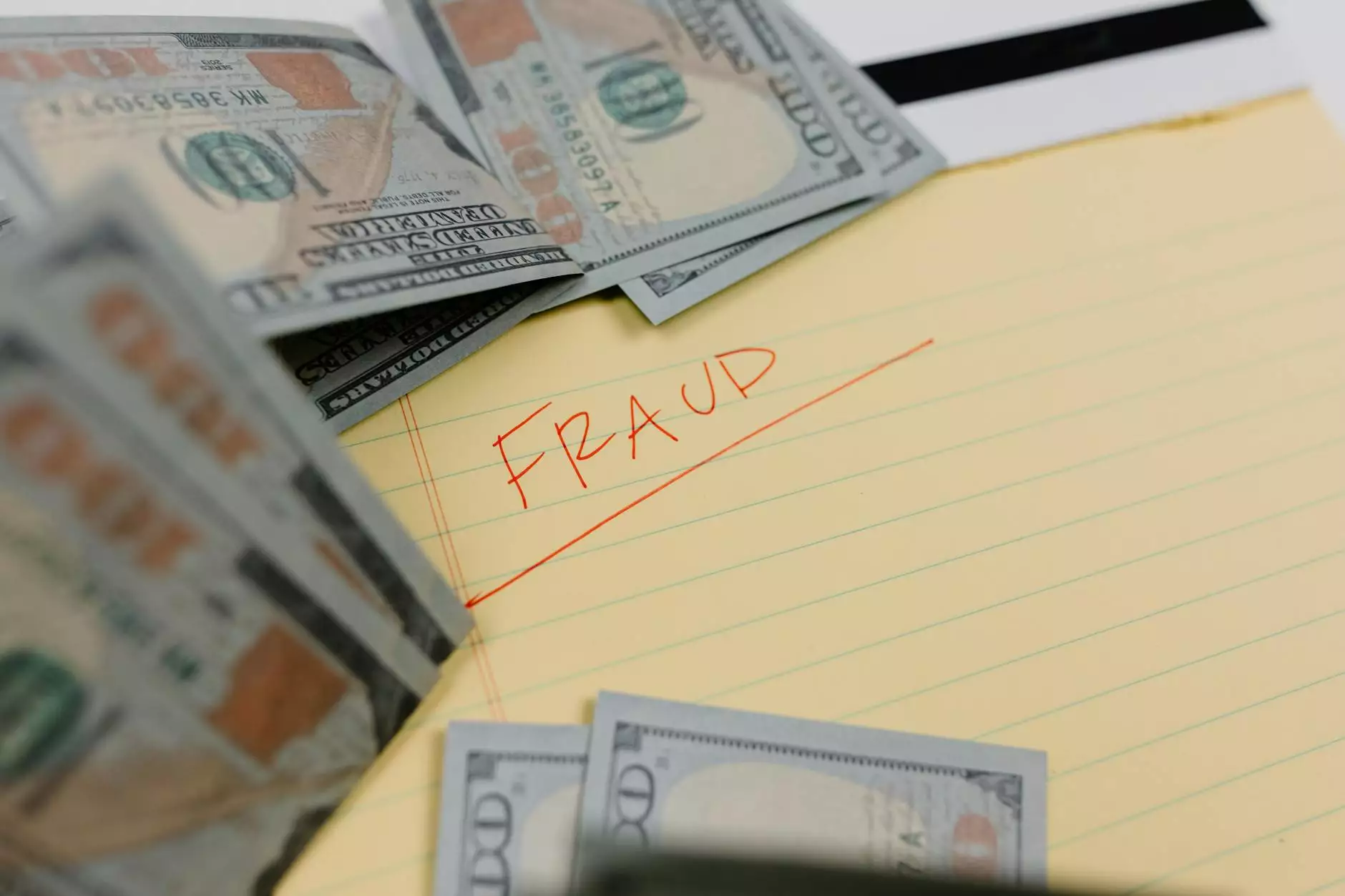Can You Block Email by IP? Understanding Email Security

Email communication is an integral part of conducting business today. However, with increasing incidents of spam, phishing attempts, and other email threats, ensuring the security of your email systems is more critical than ever. You may wonder, can you block email by IP? This article delves into the intricacies of email blocking via IP addresses, offering insights into its effectiveness, methods, and the broader landscape of email security.
The Importance of Email Security
Email security is essential for businesses to protect sensitive information and maintain communication integrity. A breach in email security can result in data theft, financial loss, and reputational damage. Therefore, understanding preventive measures, including blocking unwanted emails, is crucial.
The Rise of Spam and Fraudulent Emails
As the digital landscape evolves, so do the tactics of cybercriminals. Spam accounts for over 70% of all email traffic, with many of these messages being phishing attempts aimed at stealing personal information or spreading malware. To combat these threats, implementing robust email filtering mechanisms is vital.
Understanding IP Blocking
Blocking email by IP involves preventing specific IP addresses from sending emails to your inbox. This technique can be particularly effective against persistent spammers. However, it is essential to comprehend how IP blocking works and its implications.
How Does IP Blocking Work?
When a sender initiates an email, their IP address is included in the email's header. Email servers can analyze this header to determine the sender's IP and apply blocking rules based on it. If your server recognizes an IP address as malicious or associated with spam, it can prevent emails from that address from reaching your inbox.
Methods of Blocking Emails by IP
Blocking emails by IP can be accomplished in various ways, depending on your email provider and server configuration. Here are some standard methods:
- Mail Server Configuration: For businesses hosting their own email servers, IP blocking can typically be configured in the server settings.
- Spam Filters: Many email services come equipped with built-in spam filters that utilize IP blocking as a part of their strategy.
- Firewall Rules: Another effective method is to set up firewall rules that restrict incoming traffic from known malicious IP addresses.
Pros and Cons of IP Blocking
While blocking emails by IP can be an effective strategy, it is not without its drawbacks. Here are the primary advantages and disadvantages to consider:
Advantages of Blocking Emails by IP
- Effective Against Known Spammers: IP blocking can significantly reduce the number of unwanted emails from known spam sources.
- Customization: Businesses can tailor their email security policies by blocking specific IP addresses that are problematic for them.
- Immediate Action: IP blocking can be implemented quickly to halt immediate threats.
Disadvantages of Blocking Emails by IP
- Dynamic IP Addresses: Many spammers use dynamic IP addresses, which can change frequently, making blocking less effective.
- Legitimate Emails Blocked: There is a risk of mistakenly blocking legitimate senders if their IP addresses overlap with those of spammers.
- Limited Scope: IP blocking does not address other email threats, such as those that originate from legitimate domains that have been compromised.
Best Practices for Blocking Emails by IP
To maximize the efficacy of IP blocking while minimizing potential drawbacks, consider the following best practices:
1. Regularly Update Your Blocklist
Maintaining an updated blocklist is essential. Regularly assess and modify your IP blocklist based on current threat intelligence and spam trends.
2. Use Multi-layered Security
IP blocking should be part of a broader email security strategy. Combine it with other measures such as anti-phishing software, content filters, and user training to create a comprehensive defense.
3. Monitor and Analyze Email Traffic
Utilize email analytics tools to monitor incoming traffic. This data can help identify new threats and inform any necessary adjustments to your IP blocking strategy.
4. Educate Employees
Employees should be educated about recognizing phishing attempts and the importance of email security. A well-informed team can be your first line of defense against threats.
Conclusion: Enhancing Email Security
In conclusion, blocking emails by IP can be a valuable tool in combating spam and ensuring email security. While it has its challenges, when implemented thoughtfully as part of a comprehensive email security strategy, it can significantly reduce the risk of phishing and other email-related threats. For businesses looking to enhance their IT Services & Computer Repair and Security Systems, considering such measures is vital.
As you consider your options, remember that the landscape of email security is ever-evolving. It’s crucial to stay informed about emerging threats and continuously adapt your strategies. If you have questions about enhancing your email security or require expert assistance, consider consulting with a trusted provider like Spambrella.com.
References & Further Reading
- Spambrella - Email Security Solutions
- Australian Cyber Security Centre - Email Protection
- Cybersecurity & Infrastructure Security Agency - Email Security Guidance